How to choose a Content Management System
The right Content Management System (or CMS) can make updating your website a sheer joy. The wrong one can make you want to tear your own hair out. Either way, a CMS is essential for updating your website and staying in control of your online presence. It’s important to keep the content on your site fresh and up to date – for both your users and for search engines to look upon you favourably.
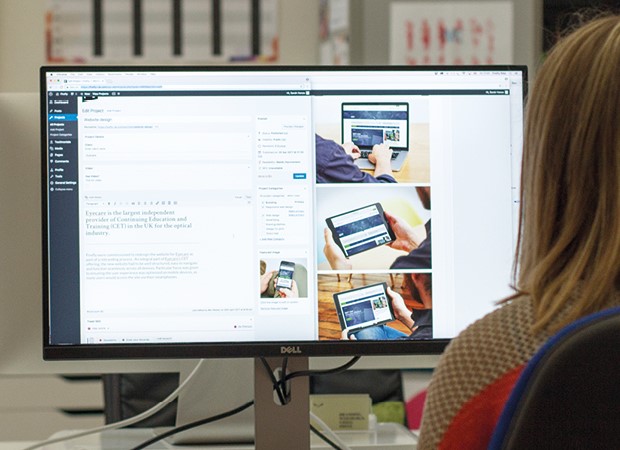
But which one to choose? Joomla, Drupal, Umbraco, Magento, WordPress… and the list goes on. With so many on the market, picking the right one can feel like entering a minefield.
Fear not. We have created a nifty list of absolutely everything you have to take into account to pick the CMS that’s going to have you feeling all warm and fuzzy inside.
What are my requirements?
First up, you should write down your list of requirements. If you like you can split the list of must-haves and would-like-to-haves. Below are some examples of what you might be looking for from your CMS.
Do you need to be able to…
- Create new pages?
- Duplicate pages? This is great if you have a lot of similarly laid out pages.
- Edit existing pages?
- Revert to a previous version? Some CMS will let you revert to a previous version of a page: this can be particularly useful if you accidentally delete something! It happens.
- Add new users?
- Edit roles? You may want to give different members of staff different roles and permissions to edit certain pages or make changes. Restricted access for some members of staff is a good idea to remove the risk of them deleting your entire website…
- Search for content in the back end? This feature can be extremely helpful for finding pages you haven’t edited for a while.
- Filter pages in the back end? Again, this is super useful for finding elusive pages.
- Add SEO elements, such as page titles? This gives you greater control over what is displayed in search engine results pages, and you can encourage more click-throughs.
- Customise CMS interface? You probably aren’t going to use every single feature a CMS can offer, so keep the back end nice and simple with only the features you want to use.
- Create events pages/a calendar?
- Allow third party plugins?
As you can see, there’s a lot to consider.
You also need to think about whether you need a specially designed CMS. Artists, musicians and podcasters may want to invest in a CMS that’s created specifically for their line of work. Or you may wish to invest in a bespoke CMS if nothing on the market quite meets your business needs. A bespoke CMS can be pricey but will be completely tailored to you.
As well as the type of technology you want to employ on your website and the back-end functionality, budget is also a key consideration. Do you need something all-singing-all-dancing? Or will a basic CMS do the trick? Set a realistic budget and view your CMS as an investment in your website and, therefore, your business.
Don’t assume any feature ‘comes as standard’ with a CMS, if you want to include something then write down this in your list of requirements.
Do your research
Ask around and find out as much as you can about other’s experiences of different CMS systems. Read online reviews and ask in forums. You could even watch YouTube videos of the CMS in action to get a feel for it. Many CMS providers also offer free trials and demos of the systems to convince you to choose them.
If you’ve found a website you particularly like the look of, you can actually do a little snooping yourself to find out what CMS they use. There are a number of tools available to quickly tell you which CMS a website is using, like What CMS?. Give it a try.
How much support will I need?
Ask yourself if you have the staff, processes and strategy in place to truly embrace your new CMS. If managing a website is new to you, you may want to get a CMS through a company that can offer you ongoing support in the form of updates, training, and development. A company… like us!
Alternatively, you may be hiring new staff to manage your website content. In this case it’s a good idea to get them involved with the website build from the start and to arrange some training in the new CMS before it goes live.
Get some professional advice
The best piece of advice we can give you when choosing a CMS… is to get some advice. The company that is designing your website, may have experience of a variety of CMS and are well placed to offer you recommendations based on the type of website they’re creating for you.
If you’re interested in finding out more, speak to us today about finding a Content Management System that’s right for you.
Katrina Barry, Client Account Manager

T: 0131 510 8262






