The power of words: Boost your website’s user experience
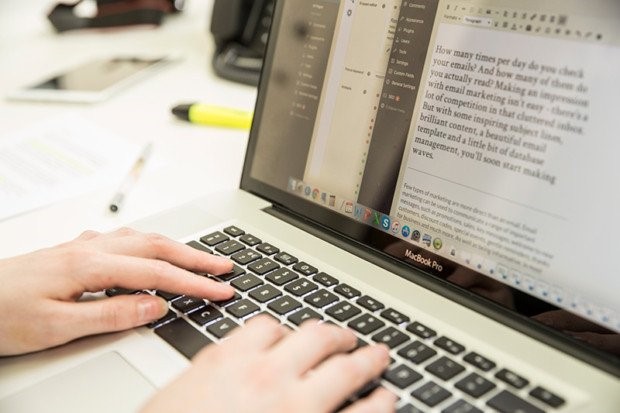
User experience, or UX, is at the heart of good web design. Understanding how your user feels when they browse your website, or what their attitudes are to any particular product, is an integral part of making sure their experience with you is practical, memorable and positive.
While clear menu structures, simple visual cues and on-brand colour palettes make your user feel welcome, so do the right words in all the right places.
You may think that, as a design agency, we’re all about the visuals. And yes, we know what looks good. But we also understand the importance of a content-first approach to web design. So what are the rules of thumb for using words throughout your website to give your users the best experience possible? Let’s have a look…
Keep it simple
Avoid using overly formal, complicated vocabulary. Speak in plain English to get your point across and you’ll be accessible to all.
Drop the jargon too. You might be a specialist in your industry, but your target market probably isn’t. Instead of littering your website with insider lingo, use words anyone can understand.
Users scan websites for words they instantly recognise, so choose those that everyone knows (home, about, contact etc.). Often what may seem like the boring choice is the most instantly recognisable.
Use strong calls to action
A call to action (CTA) is a short piece of text that tells users what to do next. CTAs work particularly well on ads, buttons or links. The most effective CTAs usually start with a verb – it’s all about taking action, after all. Here are some examples:
-Buy now
-Download free guide
-Get in touch
-Subscribe to our newsletter
-Order now
-Find out more
An exception to this rule is ‘click here’. This infamous pair of words is repellent to users across the land. Why? As a CTA, ‘click here’ is old-fashioned and often associated with spam. Also, when was the last time you ‘clicked’ on your mobile phone or tablet screen? If you want to appeal to millennial users, put ‘click here’ in the bin.
You should also tailor your CTA to different devices. For example, if someone is browsing your website on their mobile, it’s likely they are on the move and want to find your contact details quickly, so ‘contact us’ will do the trick. Alternatively, desktop and tablet users are more likely to be researching a product, so something along the lines of ‘browse the collection’ gives them what they want.
Put the right words in the right places
People read differently online than they do in print. Eyetracking studies found users scan webpages and phone screens in an F-shaped pattern. So the top left side of your page is where your most important words should be. The first lines of text should be eye-catching – quite literally.
Web users also don’t like reading large blocks of texts, so try to break this up by using headings to indicate when a new topic is being introduced. Lists and bullet points work well too, particularly where you have to convey a lot of repetitive information.
Make your links work hard
Using the right anchor text for your links is important for SEO and usability. Firstly, your user needs to understand exactly what type of information they are going to get before they click on a link. And secondly, search engines will get a better understanding of your site if the text you use to link actually means something. So if you want to link to the world’s best pancake recipe, ‘the world’s best pancake recipe’ is your link text.
Optimise for mobile
Responsive web design is a primary focus for good UX. Like all other elements of your website, the font you use should be optimised for all devices, meaning the text should be readable and accessible regardless of whether they are using a mobile or laptop.
Choosing the right words for your website and displaying them in the optimum way is only going to improve the flow of users around your website and keep them coming back for more, which we can help you with.
Want to know more about our website design services? Contact our Client Account Manager, Katrina Barry, today:
T: 0131 510 8262







